User Tag List
Results 1 to 1 of 1
-
07-25-2024 #1Moderator


- Reputation
- 1
- Join Date
- Jul 2024
- Posts
- 500
- Thanks G/R
- 0/0
- Trade Feedback
- 0 (0%)
- Mentioned
- 0 Post(s)
- Tagged
- 0 Thread(s)
The Importance of Two-Factor Authentication and How to Set It Up[
The Importance of Two-Factor Authentication and How to Set It Up
In today's digital age, the security of your online accounts is more crucial than ever. With the increasing number of cyber threats and data breaches, it’s essential to take extra steps to protect your personal information and financial assets. One of the most effective ways to enhance your online security is by enabling two-factor authentication (2FA). In this blog, we'll explore the importance of 2FA and provide a step-by-step guide on how to set it up.
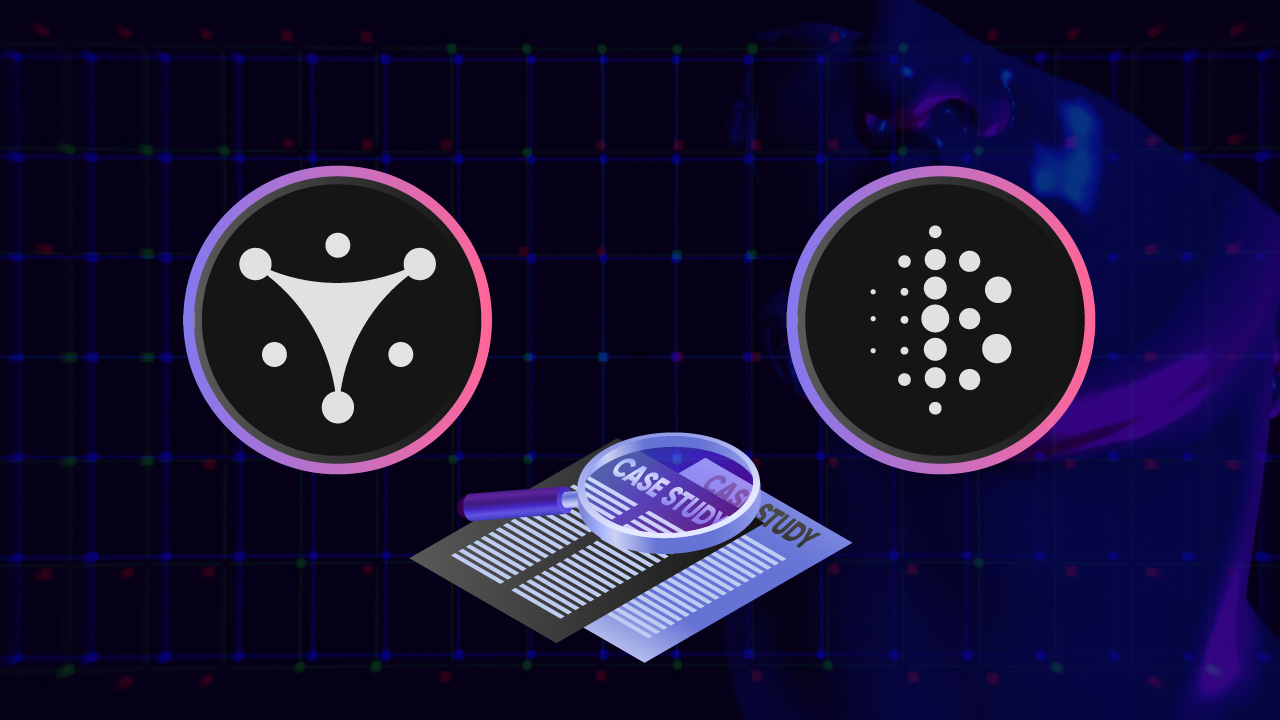
What is Two-Factor Authentication (2FA)?
Two-factor authentication (2FA) is a security process that requires users to provide two different authentication factors to verify their identity. This adds an extra layer of protection beyond just a username and password. Typically, 2FA combines something you know (your password) with something you have (a mobile device or security token).
The Importance of Two-Factor Authentication
1.Enhanced Security
- Protection Against Hacking: Even if a hacker manages to obtain your password, they would still need the second authentication factor to gain access to your account. This significantly reduces the risk of unauthorized access.
[*]Mitigates Phishing Attacks: 2FA helps protect against phishing attacks by ensuring that only you can access your account, even if you accidentally provide your password to a malicious site.
2.Prevents Unauthorized Access
- Secure Transactions: For online platforms that handle sensitive transactions, such as online banking or cryptocurrency exchanges, 2FA adds a crucial layer of security to prevent unauthorized transactions.
- Account Recovery: If your account is compromised, having 2FA enabled makes it easier to recover by proving your identity through the second factor.
3.Peace of Mind
- Confidence in Security: Knowing that your accounts have an extra layer of protection can give you peace of mind, allowing you to use online services without constantly worrying about security breaches.
How to Set Up Two-Factor Authentication
Setting up 2FA is a straightforward process. Here’s a step-by-step guide to setting it up on a typical online platform, such as a cryptocurrency exchange or online casino like Stake.
Step 1: Log In to Your Account
- Access Account Settings: Log in to your account on the platform where you want to enable 2FA.
[*]Navigate to Security Settings: Find the security or account settings section. This is usually found in your profile or account management menu.
Step 2: Enable Two-Factor Authentication
Find 2FA Option: Look for the option to enable two-factor authentication or multi-factor authentication.
- Choose Authentication Method: Most platforms offer several 2FA methods, including:
- Authenticator Apps: Apps like Google Authenticator, Authy, or Microsoft Authenticator generate time-based one-time passwords (TOTPs).
- SMS Authentication: A verification code is sent to your mobile phone via SMS.
- Email Authentication: A verification code is sent to your registered email address.
- Hardware Tokens: Physical devices like YubiKey provide an additional authentication factor.
Step 3: Set Up Authenticator App (Recommended Method)
- Download Authenticator App: Install an authenticator app on your smartphone. Google Authenticator and Authy are popular choices.
- Scan QR Code: The platform will display a QR code. Open the authenticator app, select "Add Account" or a similar option, and scan the QR code.
- Enter Verification Code: The app will generate a one-time password (OTP). Enter this code on the platform to complete the setup.
- Backup Codes: Some platforms provide backup codes that can be used if you lose access to your authenticator app. Store these codes securely.
Step 4: Confirm and Test 2FA
- Verification: The platform may ask you to enter a verification code generated by the authenticator app to ensure everything is set up correctly.
- Test Login: Log out of your account and log back in to test the 2FA. You should be prompted to enter a code from your authenticator app in addition to your password.
Step 5: Secure Your Backup Options
- Phone Number and Email: Ensure your phone number and email address are up to date, as they can be used for account recovery.
[*]Backup Codes: Store backup codes in a secure location. These can be used if you lose access to your authenticator app.
Conclusion
Enabling two-factor authentication is a simple yet highly effective way to enhance the security of your online accounts. By requiring a second form of verification, you significantly reduce the risk of unauthorized access and protect your personal and financial information from cyber threats.
Take the time to enable 2FA on all your important online accounts, from email and social media to online banking and cryptocurrency exchanges. With the added layer of security that 2FA provides, you can enjoy peace of mind knowing that your accounts are well-protected against potential threats.
Similar Threads
-
[Guide] [mangos] Hosting Behind A Router how to set it up
By wickedmage in forum WoW EMU Guides & TutorialsReplies: 0Last Post: 06-03-2010, 03:39 PM -
The essentials of the WoW Economy, and how to dominate it
By zealot505 in forum World of Warcraft GuidesReplies: 5Last Post: 03-30-2010, 11:08 PM -
[MySQL] How to Set it up (error nr. 1045)
By nubblez in forum WoW EMU Guides & TutorialsReplies: 4Last Post: 05-10-2009, 12:49 PM -
Help! Steam Phisher, how to set it up?
By [Scream] in forum WoW Scams HelpReplies: 1Last Post: 05-04-2009, 08:59 AM















 Reply With Quote
Reply With Quote



