Shout-Out
User Tag List
Results 61 to 75 of 132
-
02-02-2020 #61Member

- Reputation
- 5
- Join Date
- Dec 2019
- Posts
- 20
- Thanks G/R
- 1/4
- Trade Feedback
- 0 (0%)
- Mentioned
- 0 Post(s)
- Tagged
- 0 Thread(s)
Last edited by FearThree; 02-02-2020 at 02:39 PM.
-
02-02-2020 #62Member

- Reputation
- 6
- Join Date
- Dec 2019
- Posts
- 37
- Thanks G/R
- 3/4
- Trade Feedback
- 0 (0%)
- Mentioned
- 0 Post(s)
- Tagged
- 0 Thread(s)
ye you don't really need to click to move, Interract with CTM On does it for you
-
Post Thanks / Like - 1 Thanks
 FearThree (1 members gave Thanks to hjalplos for this useful post)
FearThree (1 members gave Thanks to hjalplos for this useful post)
-
02-02-2020 #63Member

- Reputation
- 5
- Join Date
- Dec 2019
- Posts
- 20
- Thanks G/R
- 1/4
- Trade Feedback
- 0 (0%)
- Mentioned
- 0 Post(s)
- Tagged
- 0 Thread(s)
-
02-04-2020 #64Member

- Reputation
- 5
- Join Date
- Dec 2019
- Posts
- 20
- Thanks G/R
- 1/4
- Trade Feedback
- 0 (0%)
- Mentioned
- 0 Post(s)
- Tagged
- 0 Thread(s)
-
02-04-2020 #65Member

- Reputation
- 6
- Join Date
- Dec 2019
- Posts
- 37
- Thanks G/R
- 3/4
- Trade Feedback
- 0 (0%)
- Mentioned
- 0 Post(s)
- Tagged
- 0 Thread(s)
No not yet. I was gonna try what stonebent suggested. But I don't have a texture file with all different colors. I can probably make one with a python script. Will try it when I have the time.
Edit: Edited an image 255x255 with this simple python script:
for x in range(0,255):
for y in range(0,255):
img[x,y][2]=x
img[x,y][0]=y
img[x,y][1]=0
So red is x and blue is y. I guess I should stick to 2 colors per texture then atleast we have 255x255 values. Enough for cords I think. I never worked with textures and lua addons so will see how I implement it.Last edited by hjalplos; 02-04-2020 at 08:16 AM.
-
02-04-2020 #66Member

- Reputation
- 5
- Join Date
- Dec 2019
- Posts
- 20
- Thanks G/R
- 1/4
- Trade Feedback
- 0 (0%)
- Mentioned
- 0 Post(s)
- Tagged
- 0 Thread(s)
-
02-04-2020 #67Member

- Reputation
- 6
- Join Date
- Dec 2019
- Posts
- 37
- Thanks G/R
- 3/4
- Trade Feedback
- 0 (0%)
- Mentioned
- 0 Post(s)
- Tagged
- 0 Thread(s)
Im stupid WoW only works with textures with the dimensions of power of 2. Working code for creating a texture alltough PNG:
for x in range(0,255):
for y in range(0,255):
img[x,y][2]=x
img[x,y][0]=y
img[x,y][1]=0
matplotlib.image.imsave('my_texture.png', img)
Then convert it to TGA with an online converter or your favorite software. Then you can use it in your addon.Last edited by hjalplos; 02-05-2020 at 07:17 AM.
-
02-04-2020 #68
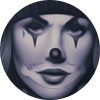 Member
Member
- Reputation
- 10
- Join Date
- Sep 2008
- Posts
- 36
- Thanks G/R
- 3/8
- Trade Feedback
- 0 (0%)
- Mentioned
- 0 Post(s)
- Tagged
- 0 Thread(s)
You can also use a 512x512 blp
-
02-04-2020 #69
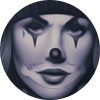 Member
Member
- Reputation
- 10
- Join Date
- Sep 2008
- Posts
- 36
- Thanks G/R
- 3/8
- Trade Feedback
- 0 (0%)
- Mentioned
- 0 Post(s)
- Tagged
- 0 Thread(s)
-
02-05-2020 #70Member

- Reputation
- 6
- Join Date
- Dec 2019
- Posts
- 37
- Thanks G/R
- 3/4
- Trade Feedback
- 0 (0%)
- Mentioned
- 0 Post(s)
- Tagged
- 0 Thread(s)
ye indeed i am

-
02-06-2020 #71Member

- Reputation
- 5
- Join Date
- Dec 2019
- Posts
- 20
- Thanks G/R
- 1/4
- Trade Feedback
- 0 (0%)
- Mentioned
- 0 Post(s)
- Tagged
- 0 Thread(s)
I've looked a bit further into the issue. It's not an issue with colors not reading correctly for me. It's how the angle is calculated that is offset for some reason to the direction the char is facing.
Here is the offsets and the code that calculates it.
Imgur: The magic of the Internet
The code seems alright to me. I am converting the direction from 0-255 values into values from 0 to 2.
Do you see any issues with this?
-
02-06-2020 #72Member

- Reputation
- 6
- Join Date
- Dec 2019
- Posts
- 37
- Thanks G/R
- 3/4
- Trade Feedback
- 0 (0%)
- Mentioned
- 0 Post(s)
- Tagged
- 0 Thread(s)
your direction, it's your characters facing correct? You need to calculate a new "bearing" then calculate the difference and turn which ever way is the shortest.
I split it up in 4 different cases so it's not as simple as a few lines of code. Or maybe I overworked it and made it harder than it is.
And IDK something looks wrong in your atan2 I think you need to swap the x's or y's to be correct. I also go over from rads to degrees. But that's optional.
I hope this will get you on the right path.
-
02-06-2020 #73Member

- Reputation
- 5
- Join Date
- Dec 2019
- Posts
- 20
- Thanks G/R
- 1/4
- Trade Feedback
- 0 (0%)
- Mentioned
- 0 Post(s)
- Tagged
- 0 Thread(s)
1. The direction the char is facing is correct, but the difference between the direction suggested by def get_angle() is different. The turning seems to work fine, but the direction doesn't match.
2. I tried swapping the x and y's but still the same issue.
EDIT: Fixed it. Turns out I was retared and the x and y was swapped.Last edited by FearThree; 02-06-2020 at 09:58 AM.
-
03-01-2020 #74
 Active Member
Active Member

- Reputation
- 63
- Join Date
- Jan 2008
- Posts
- 39
- Thanks G/R
- 0/10
- Trade Feedback
- 0 (0%)
- Mentioned
- 0 Post(s)
- Tagged
- 0 Thread(s)
Isn't this method of keyboard and mouse going to be detected by the Warden within minutes?
You are not doing a true driver so it can detects that a program, not a human, did the actions.
-
04-05-2020 #75Member

- Reputation
- 3
- Join Date
- Oct 2019
- Posts
- 12
- Thanks G/R
- 0/1
- Trade Feedback
- 1 (100%)
- Mentioned
- 0 Post(s)
- Tagged
- 0 Thread(s)
Any tips for running multiple pixel bots? VMWare just doesnt seem to run wow well enough.
Similar Threads
-
[Question] Has anyone ever made an entire farming-bot with much much pixel-reading in AutoIt?
By crunk001 in forum WoW Bots Questions & RequestsReplies: 18Last Post: 02-05-2017, 06:34 AM -
Gold from botting in MOP
By 403Forbidden in forum WoW Bots Questions & RequestsReplies: 3Last Post: 01-16-2013, 06:49 AM -
AH botting in US from EU. Whats best VPN or renting a server ?
By Slebo in forum Diablo 3 GeneralReplies: 0Last Post: 09-09-2012, 06:38 AM -
[How to] Create a working, simple pvp/pve/gathering pixel-reading bot in Autoit.
By omg123 in forum World of Warcraft GuidesReplies: 4Last Post: 04-18-2010, 12:47 PM -
Botting in Barrens 12-20
By karokekid in forum World of Warcraft Bots and ProgramsReplies: 20Last Post: 12-02-2006, 07:21 PM


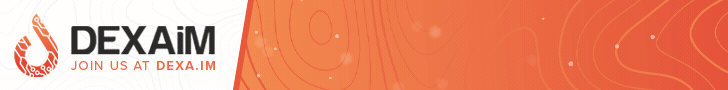




 Reply With Quote
Reply With Quote





